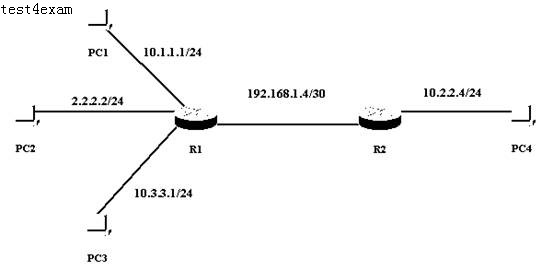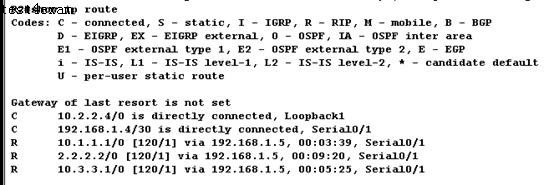江浙沪招生考试网
您现在的位置: test4exam >> 计算机考试 >> CISCO认证 >> 正文
路由器的简单配置(ccna实验)
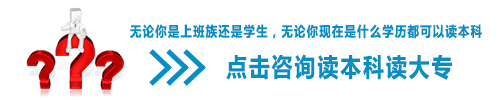
一.实验目的:
1)掌握IP的无类路由技术
2)RIP路由协议的配置过程
3)环回口的正确配置
4)Consol口日志的同步启用
5)Consol口日志的级别设定
6)恢复端口的出厂配置
7)取消命令行的配置
8)缺省路由的使用
9)不同路由器的切换
二.实验
拓扑图
拓扑分析:
两个路由器相连的网络使用了子网掩码为30位的网络号192.168.1.4/30。因此该子网络只拥有4个IP,分别为192.168.1.4 192.168.1.5 .192.168.1.6 192.168.1.7,其中1.4为网络号,1.7为广播号,因此只有1.5和1.6两个IP可用。
注:在实验中,我们用Loopback口代替4台PC。R1的S0/0口设为DCE端连接到R2 的S0/1口。
路由器R1配置如下:
Router > en 进入特权模式
Router # conf t 进入全局配置模式
Router # host R1 更改路由器名
R1 (config)# int lo1 进入了loopback1口
R1 (config-if)# ip add
R1 (config-if)# exit
R1 (config)# int lo2
R1 (config-if)# ip add
R1 (config-if)# exit
R1 (config)# int lo3
R1 (config-if)# ip add
R1 (config-if)# ^Z 直接退之特权模式
R1 #config t
R1 (config)# int s0/0 配置S0/0口
R1 (config-if)# ip add 192.168.1.5 255.255.255.252 配置IP
R1 (config-if)# clock rate 56000 配置DCE端时钟
R1 (config-if)# no shut 启用端口
R1 (config-if)# exit
R1 (config)# router rip 启用RIP路由协议
R1 (config-router)# net 192.168.1.0 加入直连的网络号
R1 (config-router)# net
R1 (config-router)# net
R1 (config-router)# ^Z
R1 # show ip router 察看路由表
路由器R2配置如下:
Router> en
Router# config t
Router (config)# host R2
R2 (config-if)# int s0/1
R2 (config-if)# ip add 192.168.1.6 255.255.255.252
R2 (config-if)# no shut
R2 (config-if)# exit
R2 (config)# int lo1
R2 (config-if)# ip add
R2 (config-if)# exit
R2 (config)# router rip
R2 (config-router)# net 192.168.1.0
R2 (config-router)# net
R2 (config-router)# ^Z
R2 # show ip route
三.实验结果:
由图可见,C代表直连的两个网络。R代表由RIP协议从路由器R1上学习来的3个IP。
在R2上能看到A类网络10的路由原因是因为IOS里缺省有一句话ip classless,如果使用no ip classless,在R2上将看不到A类网络10的路由,原因是RIP是有类路由,会在边界也就R2的s0/1口做自动汇总,它会认为A类网络10是自己直连的网络,虽然从R1也能学到,但那有一跳,因没有直连路由好而被忽略。
四.实验总结:
在实验中,首先应该注意线路的连接,注意串行线DCE端的位置以便在端口配置中设置时钟的位置。在给路由器接口配IP地址时,注意IP的选用,如本实验中192.168.1.4/30的网络。在实验中经常遇到一些问题,经切身实践我将其总结如下。
问题1:在输命令时,经常被CONSOLE口日志打断。
解决: CONSOLE口日志的同步启用。使用以下命令:
R2 (config) # line console 0
R2 (config-line) #no log 0(根据0到7值的不同,取消的日志消息级别也不同)
问题2:想清空端口的先前配置。
解决: 恢复端口的出厂配置,使用命令如下:
R2 (config) # default interface s0/1(s0/1端口恢复成出厂设置)
问题3:设置静态路由是不知道另一端IP。
解决: 使用缺省路由。使用命令:
R2 (config)# ip route
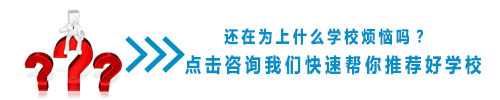
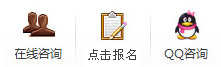
- 南京城市交通运输学校分数线
- 人力资源管理本科《管理系统中的…
- 南京新领航职业学校2018年招生简…
- 2019年江苏成人高考录取分数线是…
- 健雄职业技术学院注册入学
- 南京信息职业技术学院录取分数线
- 复习指导:自考复习策略
- 2010年考研英语4月份教育部规定新…
- 高考语文作文辅导:高考语文答题…
- 苏州维修电工高级班招生简章
- 考研英语大纲词汇
- 小学奥数题及答案
- 全国计算机等级考试二级 C 语言 …
- 中职注册入学的院校有哪些?
- 江苏省2013年上半年自学考试报名…
- 盐城工学院专升本
- 电工需要学习什么?
- 思科认证Cisco 642-105 题库
- 南京中医药大学2015年综合评价录…
- 初中五年制大专学校
- 语文课文背诵技巧,为孩子收藏!
- 苏州网络教育本科怎么样?苏州网…
- 无锡有那些好的中专学校
- 2014年成人高考实时政治知识点
- 华中师范大学专升本
- CCNP考试介绍
- 南京哪里有网络教育招生
- 南京五年制大专学校报名
- 南京初中读航空学校
- 南京理工大学继续教育报名咨询中…
- 自考本科
- 苏州自考本科怎么报名
- 护士执业资格考试考试时间
- 江苏自学考试毕业证书样本
- 郑州大学远程教育学院2017最新招…
- 江苏省2018年上半年全国中小学教…
Copyright ©2013-2015 江浙沪招生考试网 All Rights Reserved.
地址: 苏州市姑苏区阊胥路483号(工投创业园) 电话:0512-85551931 邮编: 214000
邮箱: [email protected] 版权所有:苏州迈峰教育科技有限公司 苏ICP备2025214950号